How to set up your profile?
In order to set up your profile, please follow the steps below:
1. Click on profile picture icon or open the dropdown list located next to the profile picture.
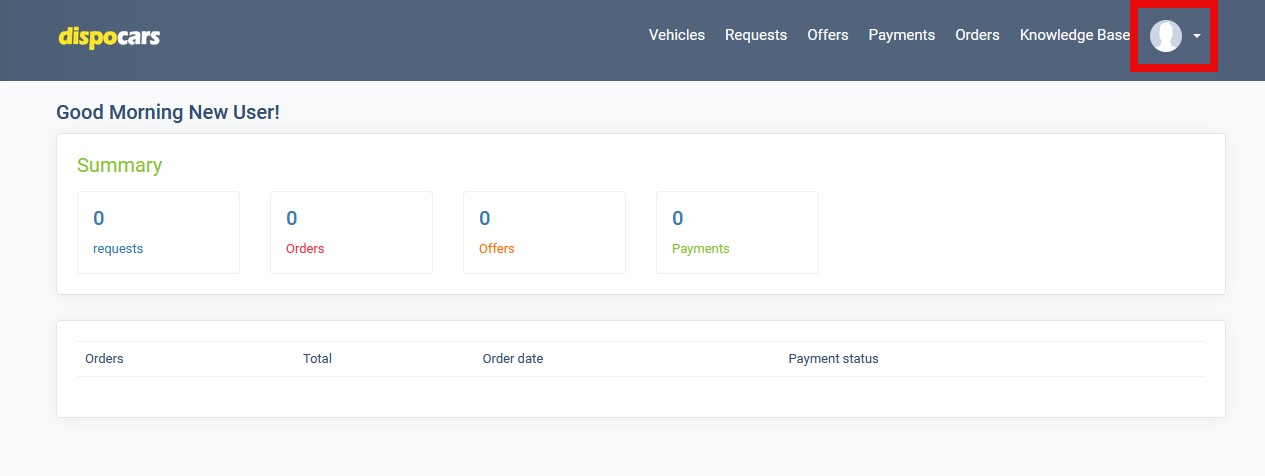
2. Click on ''Profile'':
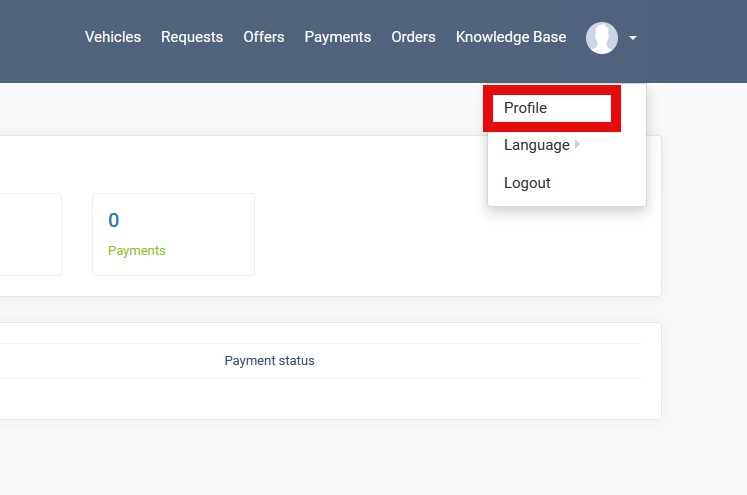
3. In your profile you have option to add profile picture, change password or update any information:
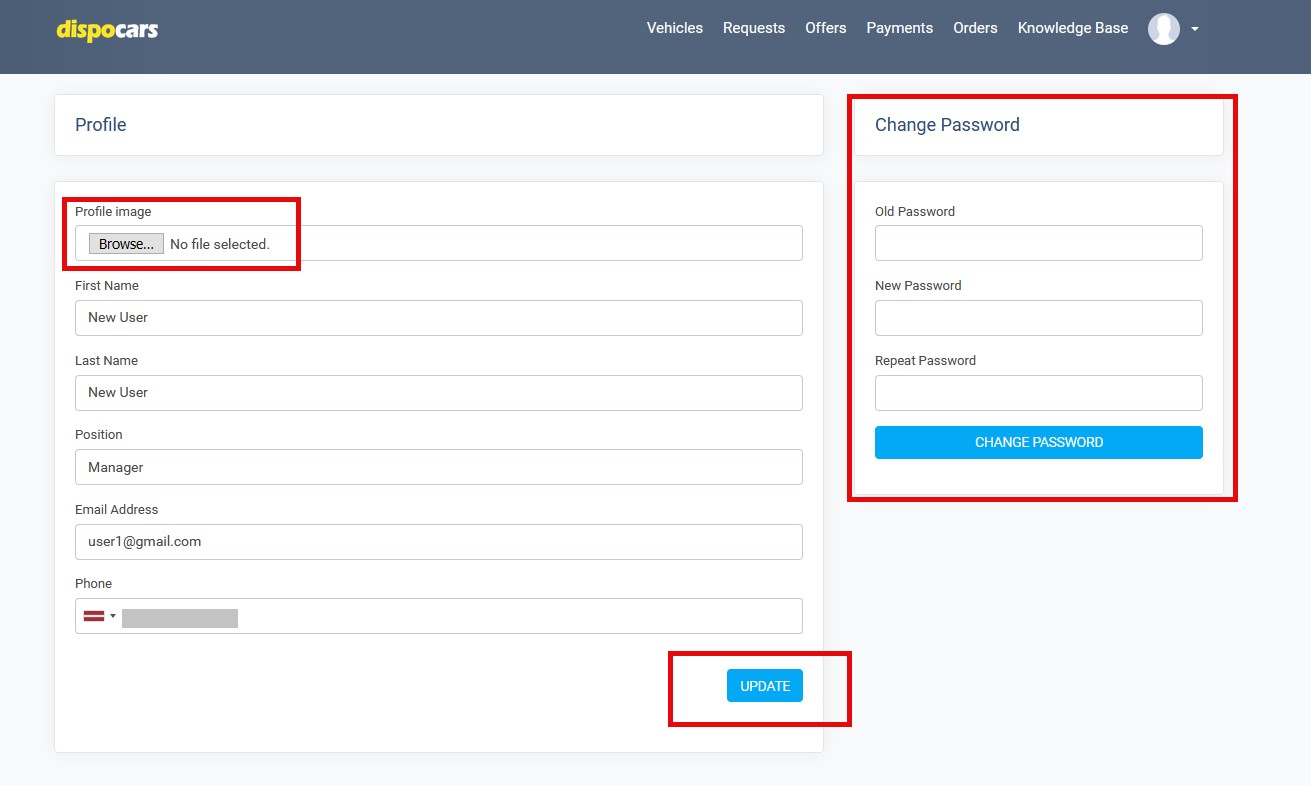
4. Change the language of your supplier profile:
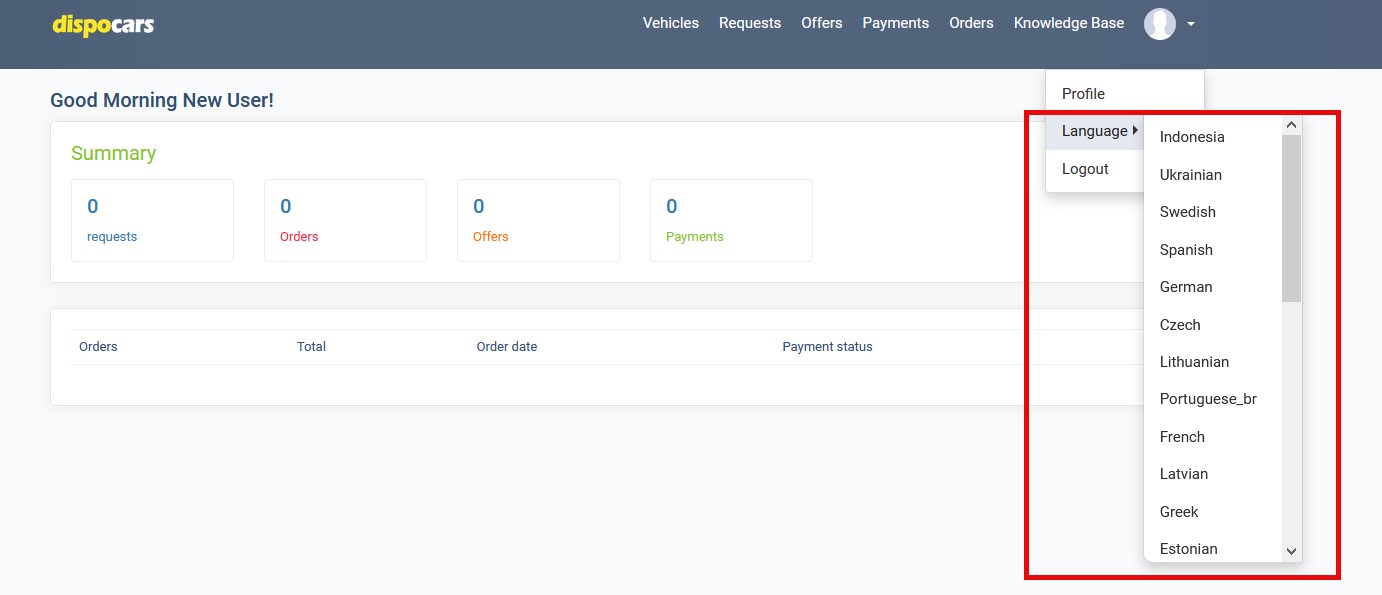
5. Press "Logout" to exit your profile:
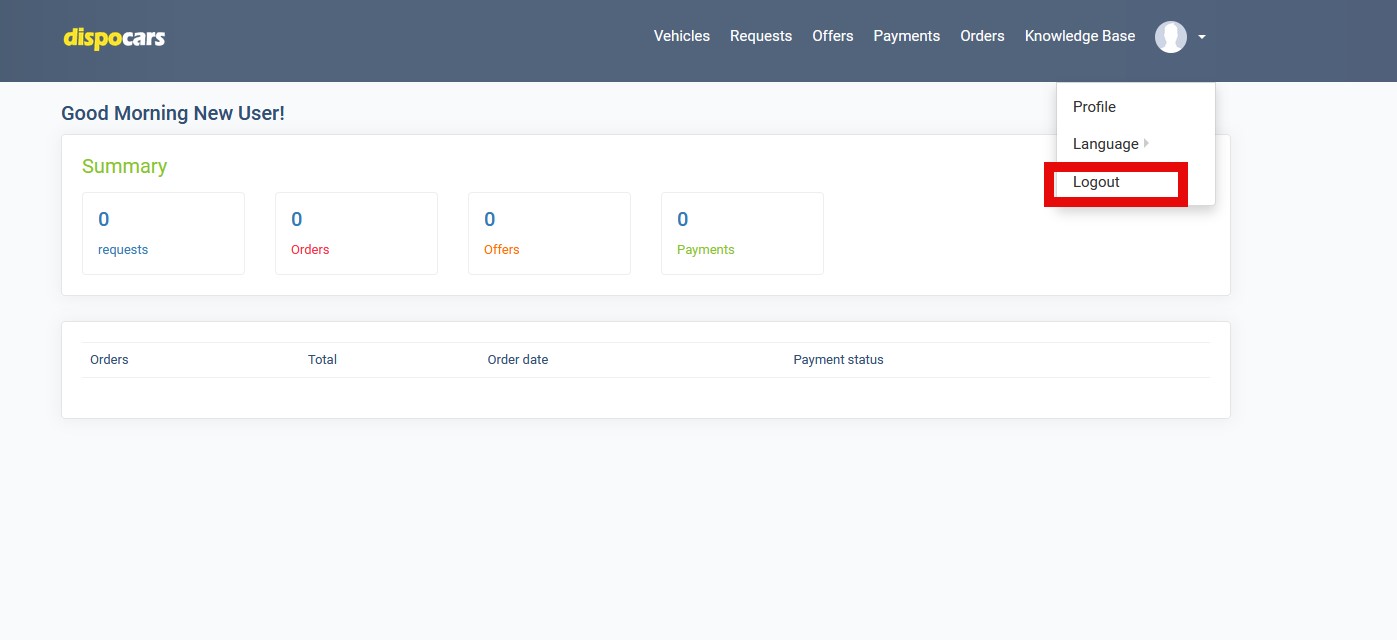
1. Click on profile picture icon or open the dropdown list located next to the profile picture.
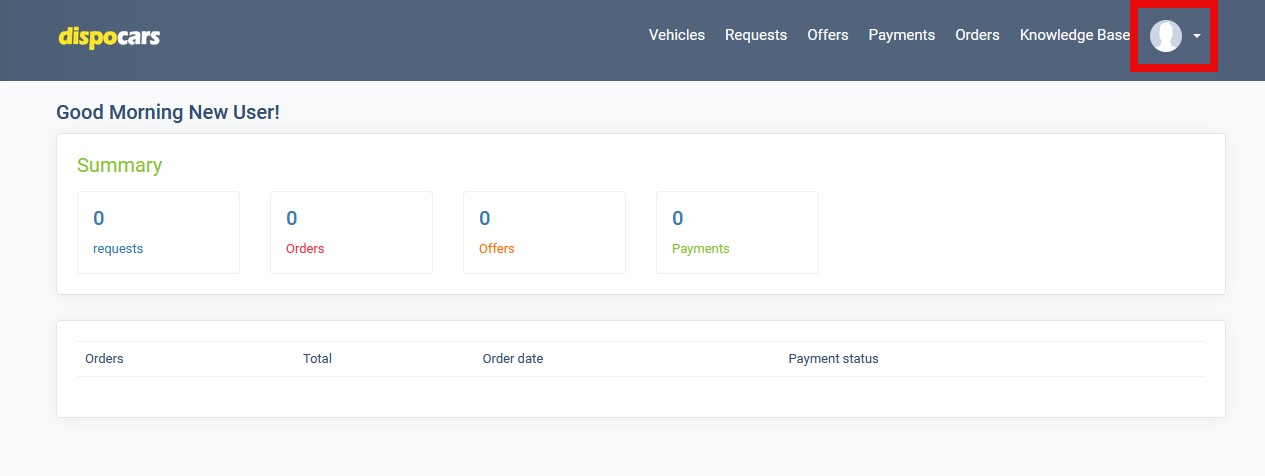
2. Click on ''Profile'':
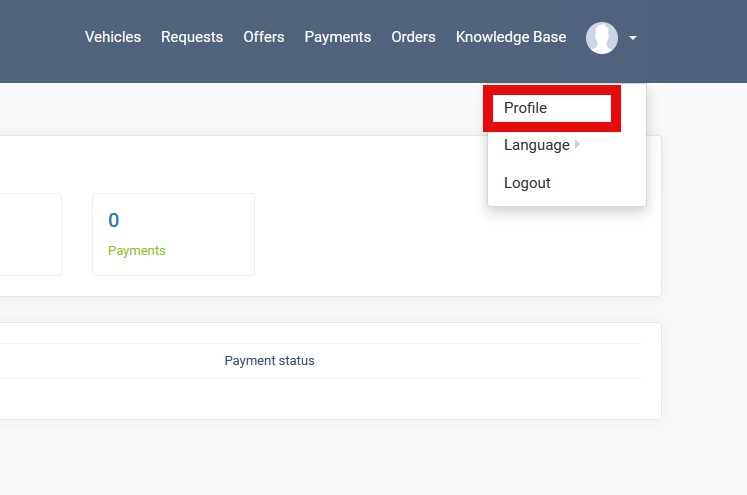
3. In your profile you have option to add profile picture, change password or update any information:
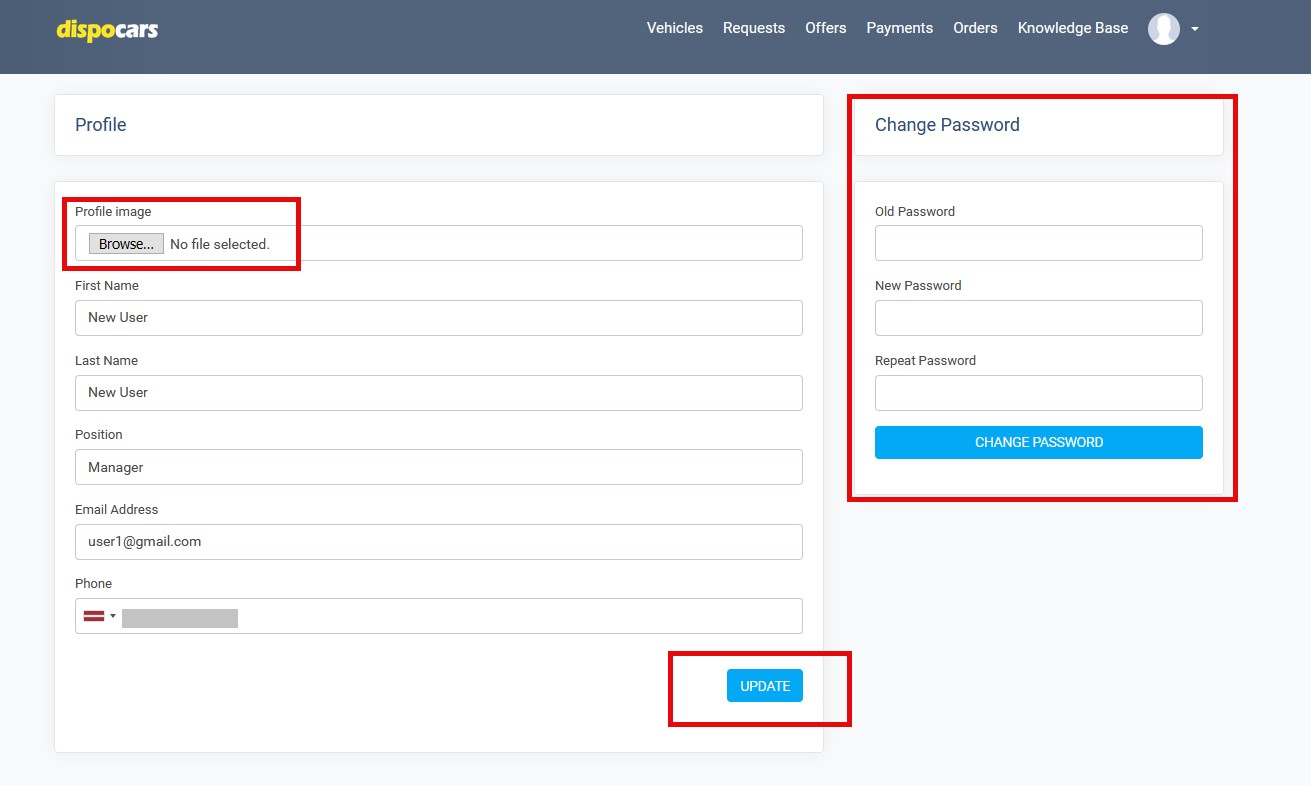
4. Change the language of your supplier profile:
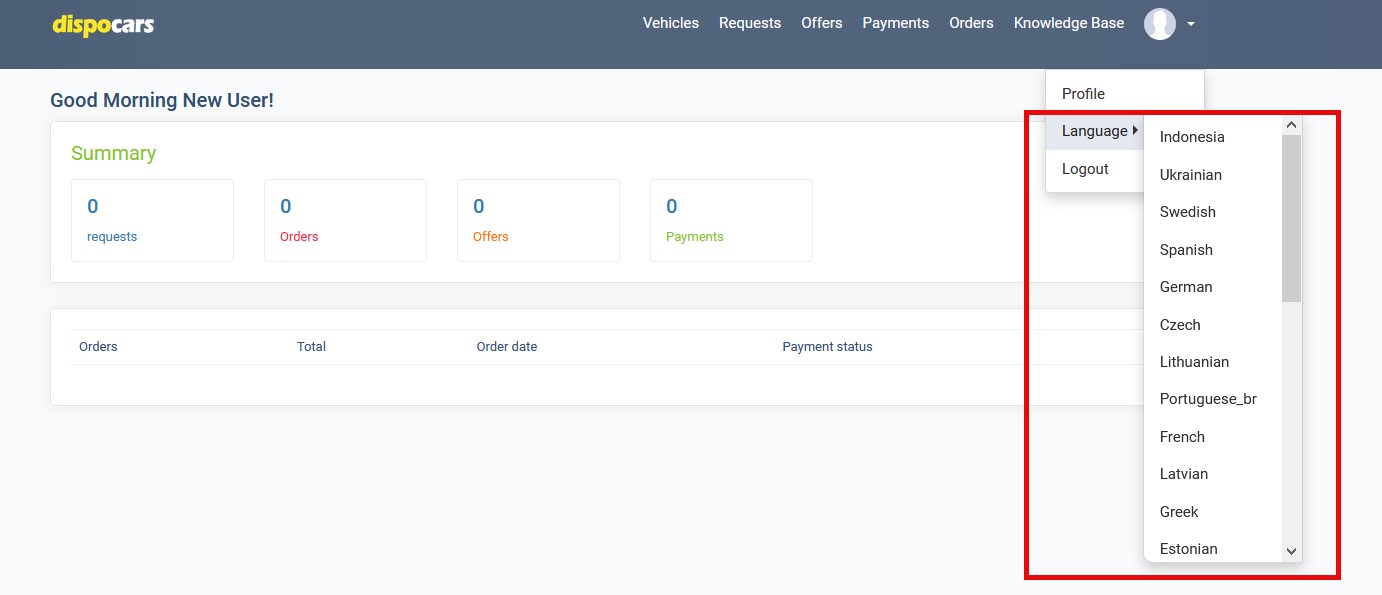
5. Press "Logout" to exit your profile:
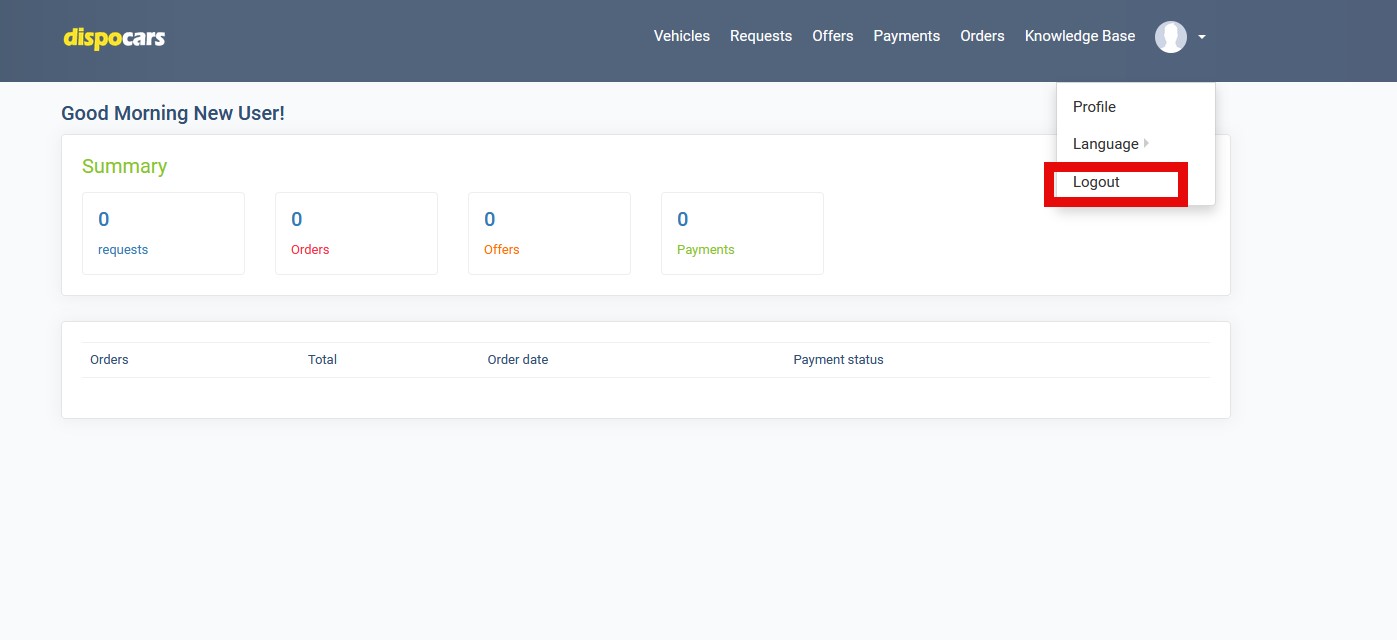
 Chinese
Chinese Croatian
Croatian Danish
Danish Dutch
Dutch English
English Estonian
Estonian Finnish
Finnish French
French German
German Greek
Greek Italian
Italian Latvian
Latvian Lithuanian
Lithuanian Norwegian
Norwegian Polish
Polish Portuguese
Portuguese Spanish
Spanish Swedish
Swedish Turkish
Turkish